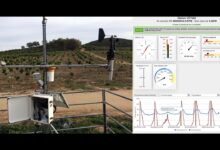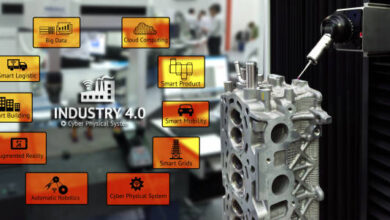Creating a DIY weather station using IoT technology can be both educational and practical.
By gathering weather data from various sensors and transmitting it to the cloud, you can monitor local conditions, analyse trends, and even integrate the data with your smart home devices.
All About IoT and Weather Stations

IoT, or the Internet of Things, refers to the network of devices connected to the internet that can communicate and exchange data.
According to researchgate.com, a weather station is a collection of sensors designed to measure and record weather-related parameters such as temperature, humidity, atmospheric pressure, wind speed, and rainfall.
Components Needed
Before you start building your weather station, you’ll need several components, including sensors, a microcontroller (such as Arduino or Raspberry Pi), a power source, and access to the internet.
Building Your DIY Weather Station
Follow these steps to create your own weather station:
- Step 1: Gather the necessary components.
- Step 2: Assemble the hardware, including the sensors and microcontroller.
- Step 3: Set up the microcontroller and establish a connection to the cloud.
- Step 4: Configure the software to collect and transmit weather data.
Collecting Weather Data
Different sensors can measure various weather parameters. For example:
- Temperature and humidity sensors monitor atmospheric conditions.
- Anemometers measure wind speed and direction.
- Rain gauges determine rainfall levels.
- Barometers track atmospheric pressure.
Data Visualization and Analysis
Use IoT platforms to visualise and analyse the collected data.
Create graphs and charts to observe trends over time, helping you make informed decisions based on weather patterns.
Remote Monitoring and Alerts
Configure your system to provide remote access to weather data and receive alerts for extreme conditions. This is particularly useful for monitoring your home’s weather while you’re away.
Integrating with Smart Home Devices
Medium recommends that you should connect your weather station to smart home devices like thermostats or window shutters. For instance, you can automatically close windows when rain is detected.
Power Management
Decide between battery and solar power, and implement energy-efficient practices to ensure your weather station operates reliably.
Weather Station Placement
Choose an optimal location for your weather station to ensure accurate readings while avoiding interference from buildings and other structures.
Troubleshooting Common Issues
Address connectivity problems, sensor calibration, and data accuracy to maintain the effectiveness of your weather station.
Benefits of DIY Weather Stations
Customise your weather station according to your preferences, gain hands-on learning experience, and save money compared to purchasing a pre-built solution.
Potential Challenges and Considerations
Understand the technical knowledge required, ongoing maintenance needs, and privacy concerns when operating a DIY weather station.
Real-Life Applications
DIY weather stations find applications in personal use, education, and even the creation of community weather networks.
Data Security and Privacy
As your weather station collects and transmits data, it’s important to consider data security and privacy. Ensure that the data transmission is encrypted to prevent unauthorised access.
Additionally, be mindful of the data you’re collecting and sharing, especially if it includes location information.
Customizing Data Analysis
One of the advantages of a DIY weather station is the ability to customise data analysis.
You can create specific algorithms and rules to analyse the data in a way that’s most relevant to your needs.
For example, you might want to receive alerts when the temperature drops below a certain threshold.
Collaborative Weather Networks
Joining or creating a collaborative weather network can provide a broader picture of weather conditions in your region.
By sharing your weather station data with others and accessing data from other stations, you contribute to a more comprehensive understanding of local weather patterns.
Maintenance and Upkeep
Regular maintenance is essential to keep your weather station functioning optimally. Check sensors for accuracy, clean them as needed, and ensure that all components are in working order.
Regular updates to software and firmware are also important to address any bugs or security vulnerabilities.
Weather Station Extensions
Beyond the basic weather parameters, you can extend the functionality of your weather station.
For instance, you could integrate additional sensors to measure UV radiation, air quality, or soil moisture levels.
This expansion allows you to gather a more comprehensive range of environmental data.
Continuous Learning
Building and operating a DIY weather station is a continuous learning experience.
You will have the opportunity to improve your programming skills, experiment with different sensors, and refine your data analysis techniques.
This hands-on learning journey can lead to a deeper understanding of both IoT technology and meteorology.
Now let us look into the most frequently asked questions about How to create a DIY weather station with IoT.
Can I build a weather station without any programming skills?
Building a simple weather station might be possible, but some programming knowledge will enhance its functionality.
Is the data collected by my DIY weather station accurate?
The accuracy of the data depends on sensor quality, calibration, and proper placement.
Can I access my weather station’s data remotely?
Yes, by connecting it to the internet and using IoT platforms, you can access data from anywhere.
How can I power my weather station using solar energy?
You’ll need solar panels, a charge controller, and a battery to store energy for cloudy days.
Can I integrate weather data with my smartphone?
Yes, you can use smartphone apps to access your weather station’s data and receive alerts.
Are DIY weather stations suitable for professional meteorological purposes?
While they may not match the accuracy of professional equipment, DIY weather stations can still provide valuable data for personal and educational use.
Conclusion
Building a DIY weather station using IoT technology allows you to gain valuable insights into local weather conditions, enhance your understanding of IoT principles, and contribute to a wider community of weather enthusiasts.