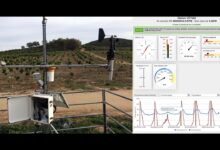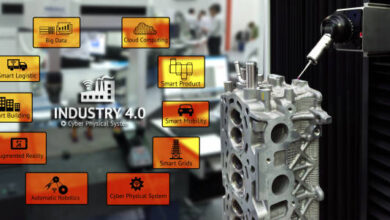How To Set Up Remote Access To IoT Devices Securely

IoT devices, such as smart thermostats, security cameras, and door locks, offer a lot of convenience and flexibility.
But with this convenience comes a risk: if your IoT devices are not properly secured, they could be hacked and used to spy on you, steal your data, or even control your home.
That’s why it’s important to set up remote access to your IoT devices securely. Here are a few tips:
Use strong passwords and enable multi-factor authentication.

This is the most important thing you can do to secure your IoT devices. Use strong passwords that are at least 12 characters long and include a mix of upper and lowercase letters, numbers, and symbols.
Teleport.com says that you can also use a password manager to help you create and manage strong passwords for all of your online accounts.
In addition to strong passwords, you should also enable multi-factor authentication (MFA) whenever possible. MFA adds an extra layer of security by requiring you to enter a code from your phone in addition to your password when logging in.
Keep your firmware up to date.
IoT device manufacturers regularly release firmware updates to patch security vulnerabilities. It’s important to install these updates as soon as they’re available.
To check for firmware updates, you can usually log into your IoT device’s web interface or app. The manufacturer’s website will also usually have a list of the latest firmware updates for your device.
Use a VPN.
A VPN (virtual private network) encrypts all of your traffic, making it much more difficult for hackers to intercept your data. When you use a VPN to connect to the internet, all of your traffic is routed through a secure server. This makes it much more difficult for hackers to track your activity or steal your data.
If you’re going to be accessing your IoT devices remotely, it’s a good idea to use a VPN. This will help to protect your data from being intercepted by hackers.
Use a firewall.
A firewall can help to protect your IoT devices from unauthorized access. A firewall can be configured to block specific ports and IP addresses, which can help to prevent hackers from accessing your devices.
According to remoteiot.com, many routers have built-in firewalls, but you can also purchase a standalone firewall device. If you’re not sure how to configure a firewall, you can usually find instructions on the manufacturer’s website.
Be careful about what apps you install.
Only install apps from trusted sources. When you install an app, be sure to read the permissions that it requests. If the app requests more permissions than it needs, you should reconsider installing it.
You should also be careful about what apps you allow to access your IoT devices. For example, if you have a smart thermostat, you should only allow apps that you trust to access it.
Monitor your IoT devices.
It’s important to monitor your IoT devices for suspicious activity. You can do this by logging into your IoT device’s web interface or app on a regular basis. You can also use a security tool to scan your network for vulnerabilities.
If you notice any suspicious activity, such as unusual login attempts or spikes in traffic, you should take action immediately. You may need to change your password, update your firmware, or even reset your device to factory defaults.
Frequently asked questions on How to set up remote access to IoT devices securely
Okay my dear readers, now let us look into the most frequently asked questions about How to set up remote access to IoT devices securely.
What are some of the risks of using IoT devices?
Some of the risks of using IoT devices include:
- Hacking: IoT devices can be hacked and used to spy on you, steal your data, or even control your home.
- Data breaches: IoT devices can be compromised in data breaches, which can expose your personal data to hackers.
- Privacy concerns: IoT devices collect a lot of data about you and your home. This data can be used to track your movements, monitor your activities, and even target you with advertising.
What is the difference between a VPN and a firewall?
A VPN (virtual private network) encrypts all of your traffic and routes it through a secure server. This makes it much more difficult for hackers to intercept your data and track your online activity.
A firewall monitors and controls incoming and outgoing network traffic based on predetermined security rules.
It can be used to block specific ports and IP addresses, which can help to prevent hackers from accessing your devices and network.
How can I choose a good VPN?
Here are a few factors to consider when choosing a VPN:
- Security: Choose a VPN that uses a strong encryption protocol, such as AES-256 or ChaCha20.
- Privacy: Choose a VPN that has a strict no-logging policy.
- Speed: Choose a VPN that has a fast network with servers all over the world.
- Price: Choose a VPN that is affordable and offers a money-back guarantee.
How can I configure a firewall on my router?
A: The steps required to configure a firewall on your router will vary depending on the make and model of your router.
However, most routers have a built-in firewall that can be configured through the router’s web interface.
To log into your router’s web interface, open a web browser and enter the router’s IP address in the address bar.
You can usually find the router’s IP address in the router’s documentation or on a sticker on the router itself.
Once you are logged into the router’s web interface, look for the firewall settings.
The firewall settings will vary depending on the make and model of your router, but you should be able to find instructions on how to configure the firewall on the router’s manufacturer’s website.
What should I do if I think my IoT device has been hacked?
If you think your IoT device has been hacked, you should take the following steps:
- Isolate the device. Disconnect the device from your network and turn it off.
- Change your password. Change the password for the device’s web interface or app.
- Update your firmware. Check for firmware updates for the device and install them.
- Contact the manufacturer. Contact the manufacturer of the device to report the hack. They may be able to provide additional assistance.
If you are concerned about the security of your IoT devices, you can also take other steps, such as:
- Creating a separate network for your IoT devices. This will help to isolate your IoT devices from your other devices and make it more difficult for hackers to access them.
- Using a security tool to scan your network for vulnerabilities. This can help to identify any security vulnerabilities on your network that could be exploited by hackers.
- Regularly monitoring your IoT devices for suspicious activity. You can do this by logging into your IoT device’s web interface or app on a regular basis. You can also use a security tool to monitor your network traffic for suspicious activity.
By following these tips, you can help to secure your IoT devices and protect yourself from the risks of using them.
Conclusion
By following these tips, you can help to secure your IoT devices from hackers. This will help to protect your privacy and security, and it will also help to protect your home from unauthorized access.
I believe that IoT devices have the potential to make our lives better in many ways. But it’s important to use them responsibly and securely. By following the tips above, you can help to protect yourself and your family from the risks of IoT devices.
Thank you for reading. Please if you have any question about this amazing guide, do not hesitate to drop it in comment section below.