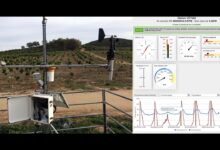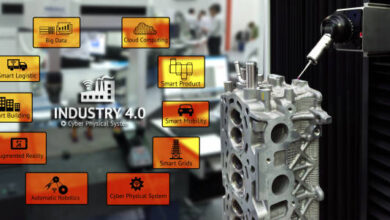How To Create A Smart Home Dashboard With IoT

Consider a place where you can control all of your smart home devices from one central location. A world where you can see the status of your devices at a glance, and make changes with just a tap or a voice command.
This world is possible with a smart home dashboard.
A smart home dashboard is a centralised interface that allows you to control and monitor all of your smart home devices. It can be displayed on a tablet, smartphone, or computer, and it can be customised to meet your specific needs.
There are a number of different ways to create a smart home dashboard. You can use a pre-made solution, such as the Amazon Echo Show or the Google Nest Hub Max. Or, you can build your own dashboard using a variety of tools and resources.
How to create a smart home dashboard with IoT

Here is a simple guide on how to create a smart home dashboard with IoT:
- Choose a platform. There are a number of different platforms that you can use to create a smart home dashboard. Some popular options include:
- SmartThings: SmartThings is a popular smart home platform that offers a variety of features, including a customizable dashboard.
- Home Assistant: Home Assistant is a free and open-source smart home platform that offers a high degree of customization.
- Node-RED: Node-RED is a graphical programming tool that can be used to create a variety of IoT applications, including smart home dashboards.
- Connect your devices. Once you have chosen a platform, you will need to connect your smart home devices to it. This may involve installing an app on your devices, or connecting them to a hub.
- Create your dashboard. Once your devices are connected, you can start creating your dashboard. The specific steps involved will vary depending on the platform you are using. However, most platforms offer a variety of widgets and customizations that you can use to create a dashboard that meets your specific needs.
- Deploy your dashboard. Once you have created your dashboard, you will need to deploy it. This may involve installing an app on your devices, or configuring your devices to display the dashboard.
Here are some tips for creating a smart home dashboard:
- Start with a simple design. It is important to start with a simple design that is easy to use and understand. You can always add more features and customizations later on.
- Use clear labels and icons. Make sure to use clear labels and icons for all of your devices and features. This will help you to quickly find the information you need.
- Organise your dashboard by room or function. This will help you to quickly find the devices you need to control.
- Use filters and search to find information quickly. If you have a lot of devices, you can use filters and search to find the information you need quickly.
- Make sure your dashboard is responsive. Your dashboard should be accessible on a variety of devices, including tablets, smartphones, and computers.
Here are some benefits of using a smart home dashboard:
- Convenience: A smart home dashboard can make it more convenient to control and monitor your smart home devices.
- Efficiency: A smart home dashboard can help you to use your smart home devices more efficiently.
- Security: A smart home dashboard can help you to improve the security of your smart home.
- Peace of mind: A smart home dashboard can give you peace of mind by allowing you to see the status of your smart home devices at a glance.
Frequently asked questions about How to create a smart home dashboard with IoT
What is a smart home dashboard?
A smart home dashboard is a centralised interface that allows you to control and monitor all of your smart home devices. It can be displayed on a tablet, smartphone, or computer, and it can be customised to meet your specific needs.
What are the benefits of using a smart home dashboard?
The benefits of using a smart home dashboard include:
- Convenience: A smart home dashboard can make it more convenient to control and monitor your smart home devices. Instead of having to open different apps or use different devices to control your devices, you can do it all from one central location.
- techcrunch.com
- Smart home dashboard on a tablet
- Efficiency: A smart home dashboard can help you to use your smart home devices more efficiently. For example, you can create automation rules that turn on your lights when you come home or turn off your thermostat when you leave.
- blog.securifi.com
- Smart home automation rules
- Security: A smart home dashboard can help you to improve the security of your smart home. For example, you can receive alerts if someone tries to break into your home or if there is a fire.
- www.amazon.sg
- Smart home security alert
- Peace of mind: A smart home dashboard can give you peace of mind by allowing you to see the status of your smart home devices at a glance. For example, you can check to make sure that your garage door is closed or that your thermostat is set to the correct temperature.
- b1hub.com.au
- Smart home peace of mind
What are some of the most popular smart home dashboard platforms?
A: Some of the most popular smart home dashboard platforms include:
- SmartThings: SmartThings is a popular smart home platform that offers a variety of features, including a customizable dashboard.
- Home Assistant: Home Assistant is a free and open-source smart home platform that offers a high degree of customization.
- Node-RED: Node-RED is a graphical programming tool that can be used to create a variety of IoT applications, including smart home dashboards.
- Amazon Echo Show: The Amazon Echo Show is a smart display that can be used to control and monitor your smart home devices.
- Google Nest Hub Max: The Google Nest Hub Max is a smart display that can be used to control and monitor your smart home devices.
How do I create a smart home dashboard?
The specific steps involved in creating a smart home dashboard will vary depending on the platform you are using. However, most platforms offer a variety of widgets and customizations that you can use to create a dashboard that meets your specific needs.
Here are some general tips for creating a smart home dashboard:
- Start with a simple design. It is important to start with a simple design that is easy to use and understand. You can always add more features and customizations later on.
- Use clear labels and icons. Make sure to use clear labels and icons for all of your devices and features. This will help you to quickly find the information you need.
- Organise your dashboard by room or function. This will help you to quickly find the devices you need to control.
- Use filters and search to find information quickly. If you have a lot of devices, you can use filters and search to find the information you need quickly.
- Make sure your dashboard is responsive. Your dashboard should be accessible on a variety of devices, including tablets, smartphones, and computers.
What are some tips for using a smart home dashboard effectively?
Here are some tips for using a smart home dashboard effectively:
- Create automation rules. Automation rules can help you to save time and energy. For example, you can create a rule that turns on your lights when you come home or turns off your thermostat when you leave.
- Use voice commands. If your smart home dashboard supports voice commands, you can use them to control your devices even more easily.
- Set up alerts. Alerts can help you to stay informed about what is happening in your home. For example, you can set up an alert to notify you when someone comes home or when there is a smoke alarm.
- Monitor your usage. A smart home dashboard can give you insights into how you are using your smart home devices. This information can help you to save time and money.
Conclusion
A smart home dashboard is a valuable tool for anyone who uses smart home devices. It can make your life more convenient, efficient, and secure.
If you are interested in creating a smart home dashboard, there are a number of different resources available to help you get started.
There are also a number of pre-made solutions available, if you are not interested in building your own dashboard.
I believe that everyone should have access to the benefits of a smart home. A smart home dashboard can make your life more convenient, efficient, and secure.
If you are using smart home devices, I encourage you to consider creating a smart home dashboard. It is an investment that can pay off in big ways.