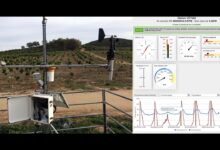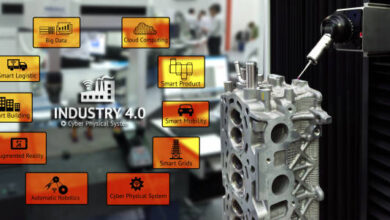In today’s interconnected world, the ability to control IoT devices through a mobile app is a game-changer.
This article will guide you through the process of creating a user-friendly mobile app that empowers users to manage their IoT devices effortlessly.
Understanding the IoT Ecosystem

According to TechTarget, before you dive into app development, it’s essential to grasp the basics of the IoT ecosystem.
IoT devices, ranging from smart thermostats to wearables, communicate with each other and users through the internet.
Your app will be the bridge that connects these devices, making it crucial to understand their functionalities.
Choosing the Right Platform and Technology Stack
Selecting the appropriate platform and technology stack is a pivotal step.
Your app’s compatibility with different operating systems (iOS, Android) and IoT device protocols (Wi-Fi, Bluetooth) is crucial.
Leverage programming languages like Java, Swift, or Kotlin for app development and consider using popular frameworks for efficiency.
User Experience and Interface Design
Coursera says the success of your IoT app hinges on its user interface (UI) and user experience (UX). Your app should be intuitive, visually appealing, and easy to navigate.
The goal is to create an interface that allows users to control their IoT devices effortlessly and understand their status at a glance.
Security and Privacy Measures
As your app interacts with IoT devices, security is paramount.
Implement robust authentication and encryption protocols to protect user data and prevent unauthorised access.
Ensuring end-to-end encryption for data transmitted between the app and IoT devices helps maintain user trust.
Remote Access and Control
One of the primary benefits of an IoT app is the ability to control devices remotely.
Users should be able to adjust settings, monitor activity, and receive notifications from anywhere.
The app’s design should facilitate seamless remote management, enhancing user convenience.
Integration of Voice Commands and Automation
Consider incorporating voice command integration, leveraging technologies like Amazon Alexa or Google Assistant.
Additionally, enabling automation features allows users to set routines and triggers for their IoT devices, making their lives more efficient and comfortable.
Testing and Iteration
Before launching your app, thorough testing is crucial. Check for compatibility, responsiveness, and overall performance across different devices and scenarios.
Continuous iteration based on user feedback will refine the app and enhance its functionality over time.
Launching and Marketing Your IoT App
Spiceworks cited that the launch of your IoT app is an exciting milestone. Develop a marketing strategy to promote your app to the target audience.
Highlight its unique features, usability, and benefits. User engagement and positive reviews will drive its success in the competitive app market.
Okay my lovely readers, now let’s look into some frequently asked questions (FAQs) about How to develop a mobile app for controlling IoT devices.
How can I create a mobile app to control IoT devices?
Develop a mobile app using programming languages like Java or Swift. Integrate APIs, design a user-friendly interface, and ensure compatibility with IoT protocols.
What advantages does a mobile app offer for IoT device control?
A mobile app provides convenient remote control, real-time monitoring, and seamless user experience for managing IoT devices from anywhere.
Do I need to be an expert in both app development and IoT?
Some knowledge in app development and IoT concepts is helpful, but there are resources and tools available to simplify the process.
How do I ensure security when developing an IoT control app?
Prioritise security protocols in both app development and IoT communication. Use encryption and authentication to safeguard user data and device control.
Can I develop a cross-platform app for iOS and Android?
Yes, tools like React Native or Flutter allow you to build cross-platform apps, reducing development time and effort for multiple platforms.
Do I need to invest in expensive hardware to develop IoT control apps?
Not necessarily. Many development environments offer simulators and emulators for testing IoT interactions without requiring physical devices.
What’s the future of IoT control apps?
The future holds growth. As IoT continues to expand, the demand for intuitive and user-friendly control apps will rise, driving innovation and adoption.
Conclusion
In conclusion, developing an IoT mobile app for controlling devices requires a careful balance of technology, design, and user experience.
As you embark on this journey, keep in mind the evolving needs of users and the potential for future enhancements.
By creating a seamless, secure, and user-centric app, you’re not just building a piece of software; you’re creating a tool that empowers users to interact with their IoT devices in ways that enhance their lives.