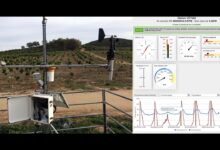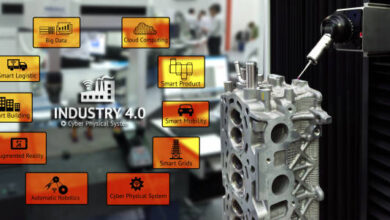How To Secure IoT Devices With Two-Factor Authentication

Imagine a world where your smart home devices are hacked, and the hackers use them to spy on you or control your home without your permission.
This is a real risk, as IoT devices are often poorly secured. But there is a simple way to make your IoT devices more secure: two-factor authentication (2FA).
2FA is a security measure that requires users to provide two different factors of authentication in order to access an account or device. This makes it much more difficult for hackers to gain unauthorised access.
There are a number of different ways to implement 2FA for IoT devices. One common method is to use a one-time password (OTP) generator.
OTP generators generate unique passwords that can only be used once. This makes it very difficult for hackers to steal and use your login credentials.
Another common method of implementing 2FA for IoT devices is to use a fingerprint scanner or facial recognition system. These technologies allow you to authenticate yourself using your unique biometric features.
Benefits of using 2FA for IoT devices

There are a number of benefits to using 2FA for IoT devices, including:
- Increased security: 2FA makes it much more difficult for hackers to gain unauthorised access to your IoT devices.
- Reduced risk of data breaches: 2FA can help to protect your personal data from being stolen in a data breach.
- Peace of mind: Knowing that your IoT devices are secured with 2FA can give you peace of mind.
How to set up 2FA for your IoT devices
The steps involved in setting up 2FA for your IoT devices will vary depending on the specific device and the 2FA method you choose. However, there are some general steps that you can follow:
- Enable 2FA in the settings of your IoT device.
- Choose a 2FA method, such as an OTP generator or a biometric scanner.
- Follow the instructions on your IoT device to set up the 2FA method you have chosen.
Once you have set up 2FA for your IoT devices, you will need to provide two factors of authentication each time you want to access them. This may seem like a hassle, but it is a small price to pay for increased security.
Challenges of using 2FA for IoT devices
There are a few challenges associated with using 2FA for IoT devices, including:
- Not all IoT devices support 2FA: Not all IoT devices support 2FA. It is important to check the documentation for your specific devices to see if they support 2FA.
- 2FA can be inconvenient: 2FA can be inconvenient, as it requires users to provide two factors of authentication each time they want to access their IoT devices.
- 2FA can be complex to set up and use: 2FA can be complex to set up and use, especially for users who are not familiar with technology.
Frequently asked questions about How to secure IoT devices with two-factor authentication.
What are some of the different ways to implement 2FA for IoT devices?
Some of the different ways to implement 2FA for IoT devices include:
- One-time password (OTP) generators: OTP generators generate unique passwords that can only be used once. This makes it very difficult for hackers to steal and use your login credentials.
- Fingerprint scanners: Fingerprint scanners allow you to authenticate yourself using your unique fingerprint.
- Facial recognition systems: Facial recognition systems allow you to authenticate yourself using your unique facial features.
What are some of the benefits of using 2FA for IoT devices?
Some of the benefits of using 2FA for IoT devices include:
- Increased security: 2FA makes it much more difficult for hackers to gain unauthorised access to your IoT devices.
- Reduced risk of data breaches: 2FA can help to protect your personal data from being stolen in a data breach.
- Peace of mind: Knowing that your IoT devices are secured with 2FA can give you peace of mind.
What are some of the challenges of using 2FA for IoT devices?
There are a few challenges associated with using 2FA for IoT devices, including:
- Not all IoT devices support 2FA: Not all IoT devices support 2FA. It is important to check the documentation for your specific devices to see if they support 2FA.
- 2FA can be inconvenient: 2FA can be inconvenient, as it requires users to provide two factors of authentication each time they want to access their IoT devices.
- 2FA can be complex to set up and use: 2FA can be complex to set up and use, especially for users who are not familiar with technology.
How can I overcome the challenges of using 2FA for IoT devices?
There are a few things you can do to overcome the challenges of using 2FA for IoT devices:
- Choose IoT devices that support 2FA: When purchasing new IoT devices, look for devices that support 2FA.
- Use a password manager: A password manager can help you to manage your 2FA credentials and make it easier to log in to your IoT devices.
- Use a hardware security key: A hardware security key is a physical device that can be used for 2FA. Hardware security keys are more secure than software-based 2FA methods, but they can also be more expensive and inconvenient.
What are some tips for using 2FA securely?
Here are some tips for using 2FA securely:
- Use strong passwords: All of your passwords, including your 2FA passwords, should be strong and unique.
- Enable 2FA on all of your accounts: You should enable 2FA on all of your accounts, including your email, social media, and financial accounts.
- Be careful of phishing attacks: Phishing attacks are attempts to trick you into revealing your personal information, including your 2FA credentials. Be careful of clicking on links in emails or text messages from unknown senders.
Conclusion
2FA is a simple and effective way to improve the security of your IoT devices. By taking the time to set up 2FA, you can help to protect your IoT devices from hackers and data breaches.
I believe that everyone has the right to privacy and security. 2FA is a simple way to protect your privacy and security.
That’s why I encourage everyone to set up 2FA for their IoT devices, if possible. It is a small investment that can pay off in big ways if your devices are ever hacked.
I believe that we can create a world where everyone is safe and secure online. 2FA is one step towards that goal.